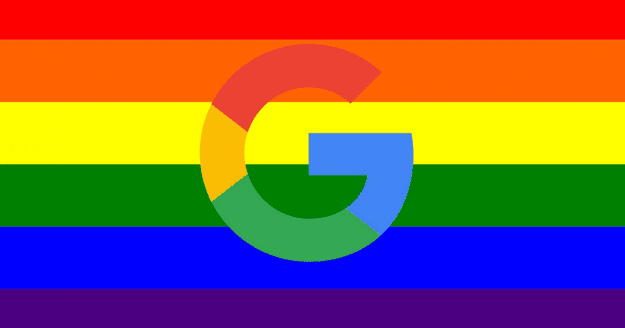In case you haven’t noticed, Google has left a software surprise for all its users in honor of Pride month. The tech company that has taken over the world is known for its incredibly creative Google doodles that commemorate important moments in history, international observances, and other celebratory fanfare. But this time, Google has snuck in a secret hack that only the fiercest in-the-know spreadsheet creators will experience, Henny!
Okay, I’ll share it with you here.
Typically, if you open up the Sheets platform on Google you will get a basic all-white celled spreadsheet. But for pride month, Google wants to turn your data organizing into a beautiful rainbow.
Once your blank spreadsheet is open, start in cell A1 and type the letter ‘p’ and press ENTER or TAB to switch to cell B1. Continue typing each letter of the word PRIDE in a separate cell and when you reach ‘e’ and press ENTER you’ll see the magical Pride display take over your spreadsheet.
If you delete any of the letters, the rainbow will disappear. So if you want to keep your rainbow spreadsheet, simply hid row 1 and you can proceed per usual. You don’t have to be a tech guru to do it!
Happy Pride from Google, ya’ll!